While the main focus of Top Eleven is competing and winning against other managers, it also enables teams to help and support each other. One of the primary ways of doing this is by sending gifts!
By entering the Club Shop and going to the “Gifts” menu, you will find four giftable items: three types of Health Packs and Skill Points. When you click on any of them, you will be prompted with a pop-up window that lets you send it to as many friends as you like. These friends will then be prompted to send you the same kind of gifts in return, so if you’re also in need of Health Packs or Skill Points, this is a good way to let your friends know “Please send some back!”
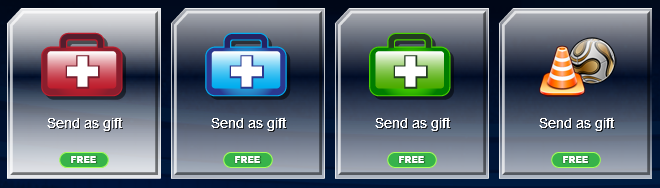
Receiving this type of gift is limited to one per day, per type of gift. So, regardless how many you send, you can only claim one of each Health Pack and Skill Point. The Health Packs will be added automatically to your total number, while the Skill Point will be given to one random player in your squad. Remember, sending gifts doesn’t send them directly from your inventory, so you won’t lose any of your own Health Packs by gifting them to your friends!
You are also able to gift items from the Club Shop. You can send any jersey, emblem or premium emblem you aren’t using to any of your friends. However, you cannot gift any items you have received as a gift (so, for example, your friend won’t be able to further gift the emblem you sent him). Another restriction is that Official emblems and jerseys can only be gifted if you’ve purchased a number tokens during your career equal to or greater than that of the Official Item’s cost.
We hope this helps new players better understand the gifting system. Remember to take advantage of this system and never miss out on a day of sending gifts! One of each type per day might not seem much, but it quickly piles up when combined with other methods.
Discuss this article on our forums.
This post is also available in: French German Italian Spanish Portuguese (Brazil) Turkish








